Custom Draft Boards
The Draft Board Genie will change the way you order draft boards forever.
Once you launch The Genie, you'll have the opportunity to upgrade to Reusable or Downgrade to custom within the same sport.
All draft boards will be printed on a single draft board up to a max size of 60" on the shortest end.
So how do the old custom boards differ from the Genie?Now Available....Rolled or Folded, to save on shipping.
|
Feature Comparison: Our traditional customization vs The Draft Board Genie
|
Old Way
- Add League name
- Determine the draft board size (teams and rounds)
- Pick a label size (Medium or Jumbo)
- Choose from either house colors or pick a specific color scheme
- Add custom team labels
|
The Genie allow you to:
- Add League name. Plus, you can adjust the size, change the font, change colors. And you can manipulate the name to enhance appearance.
- Determine the draft board size (teams and rounds). Plus, you can see the dimensions as you build the draft board. You can also add/remove rows to make it look great.
- Pick a label size (Medium, Jumbo, Elephant). Plus, you can toggle through the various choices.
- Choose from either house colors or pick a specific color scheme. Plus you can can completely customize the draft board's colors if you don't like the ones we provided.
- Add custom team labels. Or if you know your draft order already, you can add the team names right onto the board. You can even add team logos.
- Select upgrades right on the site. Upgrade from paper to banner or add a stand.
- Add your league's logo in one/both corners, center or none. Without the Genie, you cannot add logos.
- Add team logos in each column. You can even have a logo and team name in the same box. Beware that the team names tend to get small if you do this.
- Customize the Team Name boxes at the top of the draft board.
- Change the text in each row to account for positions or keepers or any other variable your league uses.
- When you create a Genie ID, your design is saved on our server for next year.
|
Draft Board Genie - Introduction
Draft Board Genie Instructional Video-Tab 1
Instructional video - Tab 2
Draft Board Genie Instructional Video Tab 3 - Color
|
DESIGN
Layout: Custom to your specs
Label Style: Medium, Jumbo, Elephant
|
|
DRAFT BOARD
Color Scheme: House or custom colors
Other colors: Avail for $10
Material: Heavier paper, rolled. Banner avail too
Width: 8-18 Teams/3-8.5 ft
Height: 12-39 Rounds/3 - 6+ ft |
|
Custom Team Labels: Optional or you can print your teams directly on board |
|
PLAYER LABELS
Size (in): 1.3x4 or 2x5 or 2.5 x 5.5
Color: High Contrast, white text
Updated Players ?: Yes, w/ standard pools
|
|
OPTIONAL REUSABLE STAND
Panels needed: 2-5, usually 3
Elevated Plastic Tension: Available w/banner upgrade
|
|
OTHER OPTIONS
IDP's: Standard or Deep Pool
NFL HC's Avail
Additional Team Labels (like Def/ST) Avail
Rookies Only Avail
Punters Avail |
FAQsCheck out our videos. Here are some of the items that will cause the most confusion.
Q: Do I need anything to get started?
A: We recommend you have all your logos if you are going to use them. To take advantage of the team name feature, it would be helpful to have your draft order established already.
Q: How long will it take to complete?
A: It depends on how extensive you want it to be. We could literally design an entire draft board in 60 seconds, but we know all of the features. If you have a lot of customization and logos, it should take 10-15 minutes. It also depends on how many previews you do.
Q: What is the difference between the live preview on the left and the popup preview?
A: Because there is so much detail in such a small space, the left side preview (aka "scratch pad") should not be used other than for basic look and feel. Use the Preview button to generate an actual preview of your draft board. For example, you will increase the size of your league name to where it looks like it is getting cut off on the left side preview. But on the popup, there is plenty of room to enlarge it.
Q: What about logos?
A: The software is built to automatically enlarge your logo by 3x or to the maximum space allowed for your logo to fit proportionally in the area. You can shrink you logo, but you cannot enlarge it unless you previously shrunk it. You cannot move the logo other than to pick the placement L, R, L/R, C. If you choose C, text will not be available in that space. Any time you add a logo, the text that shares that space will automatically be shrunk to the smallest possible size. For this reason, we suggest you put all of your logos into the design before fine tuning the text size.
Q: Why is the scratch pad preview blurry?
A: This will depend on your monitor as well as the outline and box fill color around that number. Again, the scratch pad is just a guide. The hi-res preview will not be blurry, nor will your actual print. Do not pass up your favorite color scheme because it appears blurry on the left preview.
Q: I keep getting an error on team name size. Why?
A: All team name text will be formatted identically. You are allowed 14 characters per line in the team name box. If all of your team names are small, but you have 1 name that takes up a bunch of space, the large one will determine how big the others are. The Genie will tell you which team names are causing the problems. One way to solve this is to try to keep the names fairly close in size. Once you add all of your team names, pick the largest one to enlarge until you get an error. Then shrink it by a click or two so it fits.
Q: We don't pick the draft order until the draft, but I want the names printed at the top like I've done for 5 years. How do I do this?
A: Just leave the team name area alone. When you finish your draft board design, you'll see the custom team labels option. You'll just enter the names after completing the order.
Q: It seems to take too long on previews. Any suggestions?
A: Like anything that has to do with bandwidth, the more graphics you have, the longer it takes to process the task. Smaller designs with no graphics will run faster than larger designs with lots of logos and color. Once you get the hang of it, you might want to add all your logos at once and do a single preview. Sometimes previews can take a couple minutes to generate.
Q: What if I don't like the finished draft board? Can I return it?
A: We've been doing custom draft boards for 5 years. Every once in awhile, someone doesn't like how something came out. But these are custom prints. Accordingly, there are no returns on any custom items in our store.
Q: What are some common fixes if I cannot get the Genie to work properly?
A: So far, there are 2 possible solutions if it does not work the first time. 1) YOU MUST ADD THE PRODUCT TO YOUR CART AFTER COMPLETING DESIGN. and 2) If the Genie really doesn't work on the first go-around, you can try a different browser, which will more than likely fix any issues.
Q: How accurate are the colors on the Genie vs the printed draft board I get?
A: Awfully close. Keep in mind, your monitor will render colors differently than other monitors and devices. And our printers do not render colors 100% identical to each other. So colors MIGHT vary a bit on the printed document, but they should not be significant. If you need a color to be matched to a specific spot color, this tool might not be your best option. For the vast majority of users, the color output should be more than adequate.
Q: What if I want 2 or more custom draft boards?
A: Great question. Design #1 with the Genie AND MAKE SURE TO FINISH ADDING IT TO CART BEFORE STARTING ON #2 or your original design will not be saved. Once you add the first one to your cart, simply relaunch the Genie and make sure to add this one to the cart after completing the design. If you want to save your designs in the Genie for future use, make sure to create separate Genie IDs with different email addresses for each.
|



 Good quality board and stickers, but missing label
Good quality board and stickers, but missing label 



 Time and time again
Time and time again  Nice Board- Team Labels...Not so good.
Nice Board- Team Labels...Not so good.